Editor's review
Audio CD Burner Studio makes the process of creating Audio CDs as easy as it could be. Just drag and drop your MP3, WMA, or WAV files into the program and click "Burn".
Features: Audio CD Burner Studio will let you create professional quality audio CD. This application makes it quite simple. You do not need to go through the complexity of a professional software to be able to accomplish the simple task. The steps involved are very simple. Get a blank CD into your drive. Drag & drop the tracks, you want to record via the integrated Windows explorer. The track formats can be MP3, WMA or WAV formats. What`s left to be done at this stage is to just click the burn button and the program will take care of everything. Unlike many other tools that require some initial setup by the user, Audio CD Burner Studio is ready to work `out of box`.
The media that you can use include CD-R and CD-RW media types. It`ll even erase the rewritable media if it contains some data from some other session. The interface is simple and can be set to specific language. It sets itself up for the language that is set for your Windows environment automatically. You are able to save complete information about title, artist, album etc. to the Audio CD. It is also capable of extracting the ID3 tag information from the MP3 and WMA tracks and burn into the Audi CD tracks easily. On reproduction, the music system thus would be able to display the details appropriately rather than showing just track 01 or track 02 etc.
Overall: A simple yet flexible audio CD burner program that is easy for amateurs as well as experienced users.


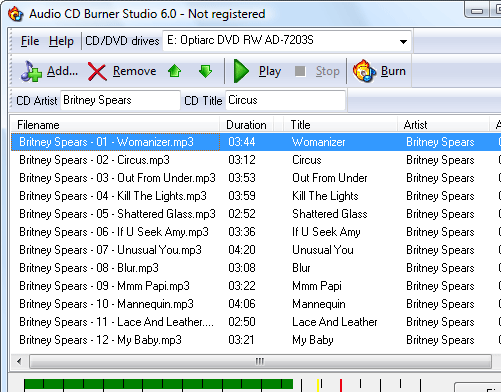
User comments